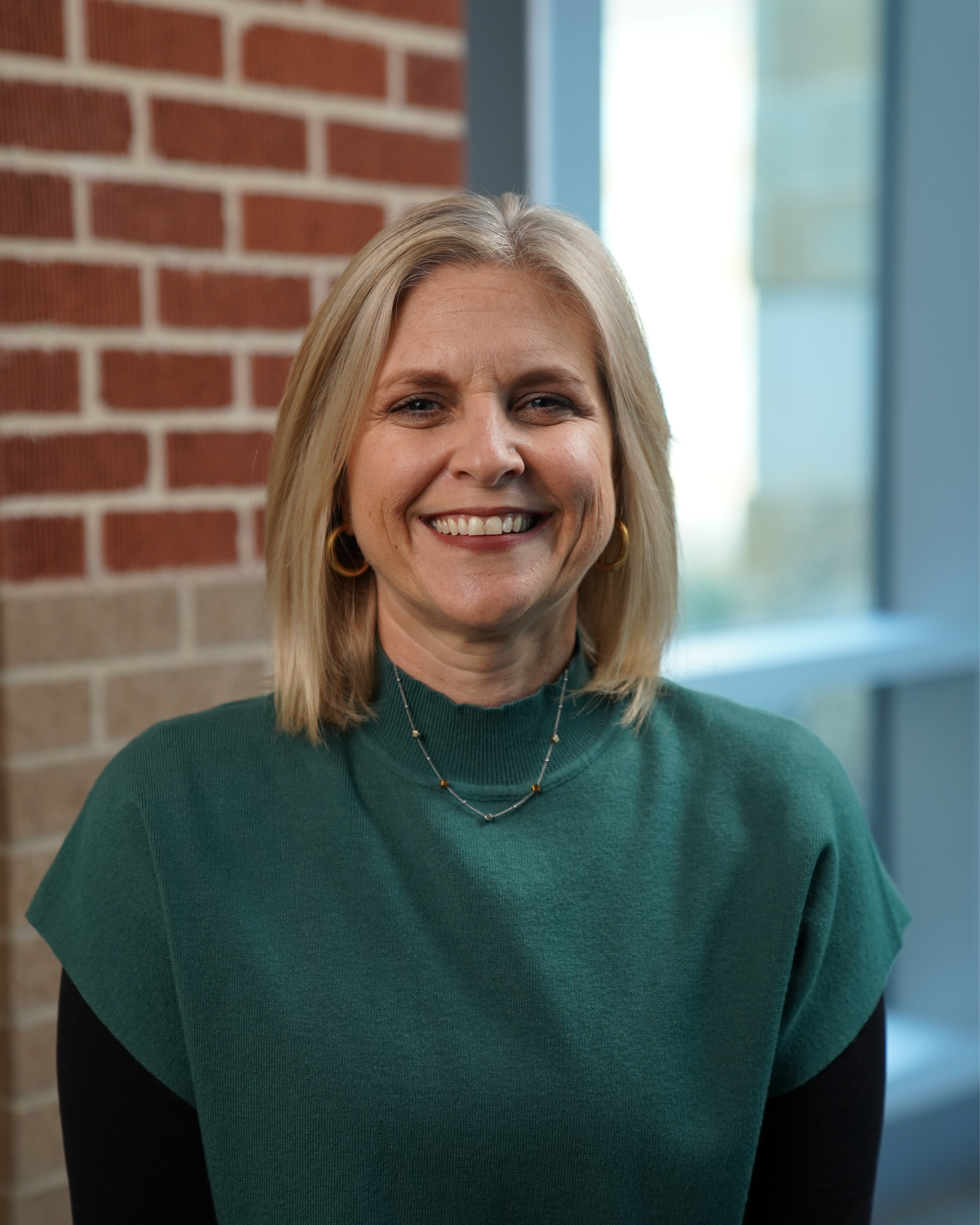Create a myMCS Parent and Student Account by following these steps:
1. First, click here.
2. Click on the Create Account link.
3. Follow the steps to create an application for your child. Feel free to contact the main office at 432-694-1661 if you have any questions along the way.
Once you have created an account, you can track the admissions process, update contact information and see the school's admission decision - all on your dashboard!
Already an MCS Parent? Follow these steps to create a new application for additional children:
1. First, click here.
2. Fill out the 'Username' and 'Password' blanks to log into your myMCS account. Note, if you do not remember your login credentials, simply click on the 'Forgot login or First time logging in?' link below the sign on boxes - you will receive them in one or two emails.
3. Follow the steps to create an application for your child and contact us if you have any questions along the way.
Your account has now been set up. To log into myMCS in the future, click here.
In the future, your myMCS portal will give you access to your child's class and school information including: Schedule, Grades, Homework, Teacher Lesson Plans, and much more. Check back often as we use the myMCS portal to keep you informed.
If you have any questions or need further assistance, please contact our Admissions Department at admissions@mcs1.org, or by calling 432-694-1661. For technical questions, please email us at myMCS Help.v